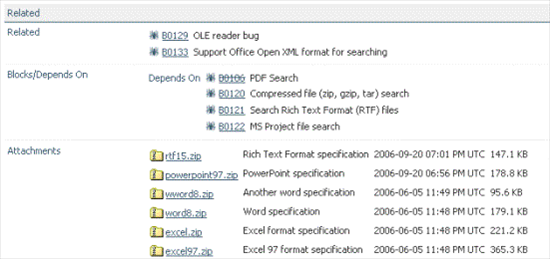Relations can be
established between forms in a TRACE project providing an easy way to navigate
and finding the status on like items. There are two types of linking: automate
linking, also called linkify, and related linking.
Linkify (Automate Linking)
Linkify is made
automatically by TRACE by determining if in the text inputted by users in forms
contains references to other forms in the same project. A reference to another
form is displayed as a clickable text pointing to the referred form.
Figure
3‑9 display the text inputted by user and the Figure
3‑10 displays the same text after it was
linkified. When a user wants to edit a linkified text, the original text will
be displayed not he linkified version.
Figure 3‑9: Linkify - Text Inputted by User
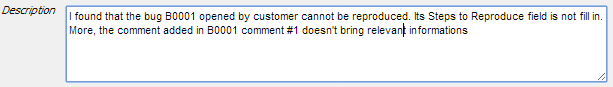
Figure 3‑10: Linkify - Display of automated links

Related Linking
Project staff members
can create relation between any TRACE forms by setting up related links when
they create or update forms. Figure
3‑11 provides an example of the Related section of a bug item.
Figure 3‑11: Related Linking Example
In the example above,
each related item has a link to the form or attachment. Types of linking
display in the following subsections of the page:
● Related: Displays all
related form types. Link related items on the form’s Related tab, in the Related
field.
● Blocks/Depends On: When users create
relations between forms, depending on the form-type, a relation may be set to
either Blocks or Depends On. A Blocks relation
establishes that one item “blocks” the other from completion, so it must be
completed first. A Depends On relation establishes that one item requires
another, or “depends on” it for successful completion. By default, Actions,
Bugs, and Issues form types have the Blocks/Depends On feature on the Related tab.
● Attachments: Displays all file
and web link attachments. Link attachments on the form’s Related tab, in the Attachment
field. Users can link any file type or web link, provided the web link has
“http://” or “https://” in the link. Attachment size is only limited by server
configuration.